How to Identify Fake AirPods Pro
Top o’ the mornin’!
Intro
Wanted to make a quick post on how to identify fake vs. real AirPods Pro. I ended up buying some fake ones off of Craigslist, and want to avoid others from doing the same. Let’s jump right into it.
Oh! Happy St. Patrick’s Day, and, happy Tie Tuesday 👔
(Ok, yes, I know.. It’s not St. Patrick’s Day and it’s not even Tuesday. But, I first recorded this on St. Patrick’s Day 2020 which fell on a Tuesday. So… better late than never? Moving on!)
Avoid this by Buying Directly from a Reputable Seller
You can be confident that you are buying genuine AirPods Pro if you buy from a reputable seller. I’d recommend buying directly from Apple ($250) or, to get the best price, buy from Amazon ($199). If you buy from Amazon, make sure that the seller you select is both “Ships from Amazon.com” and “Sold by Amazon.com”:
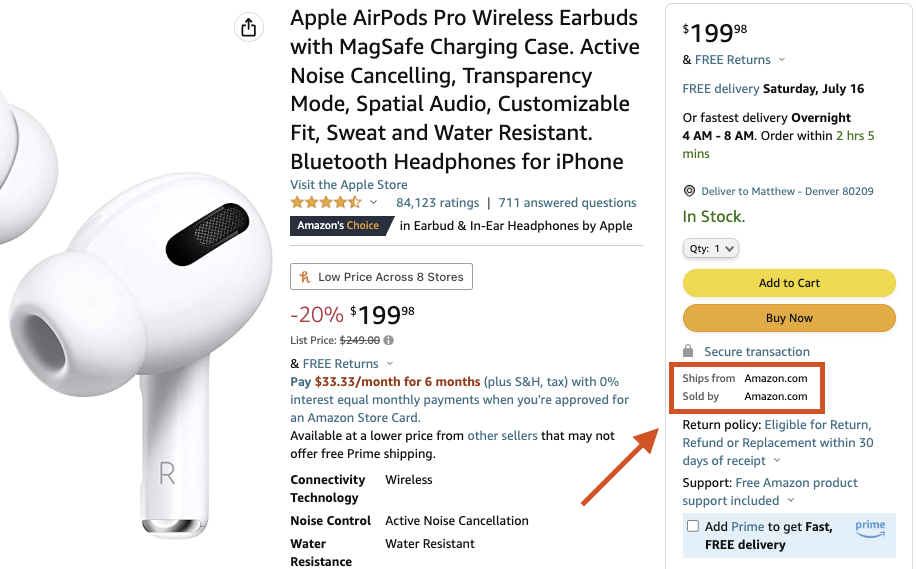 Buy from Amazon only if it is both shipped and sold by Amazon.com
Buy from Amazon only if it is both shipped and sold by Amazon.com
Visual Check
Getting down to business, there are three quick ways to check if you have genuine AirPods Pros. The easiest is to just take off the ear tips and see if you see a black oval speaker looking thing. That contains an inward facing microphone for more advanced noise cancellation.
 Comparing the insides of the ear tips
Comparing the insides of the ear tips
However, being that AirPods Pros have been out for a little less than a year and a half now, fakes have gotten better and a black oval in the earpiece is no longer a guarantee that they are genuine.
The next easiest thing is to just double check that the proximity sensor is on the bottom of the body, with a speaker grill on the inside of the body, and another diffuser on the outside of the body. All of which are black.
Bluetooth Check
So, if the quick visual all checks out, the next quick-ish check will come from the settings app. First, you’ll have to connect the AirPods Pros to your iPhone. Next, you’ll want to go into Settings, then General, then About. If you scroll about halfway down, you should see a new, little menu available for your AirPods. If you have a fake pair of AirPods, I don’t believe you will have that option.
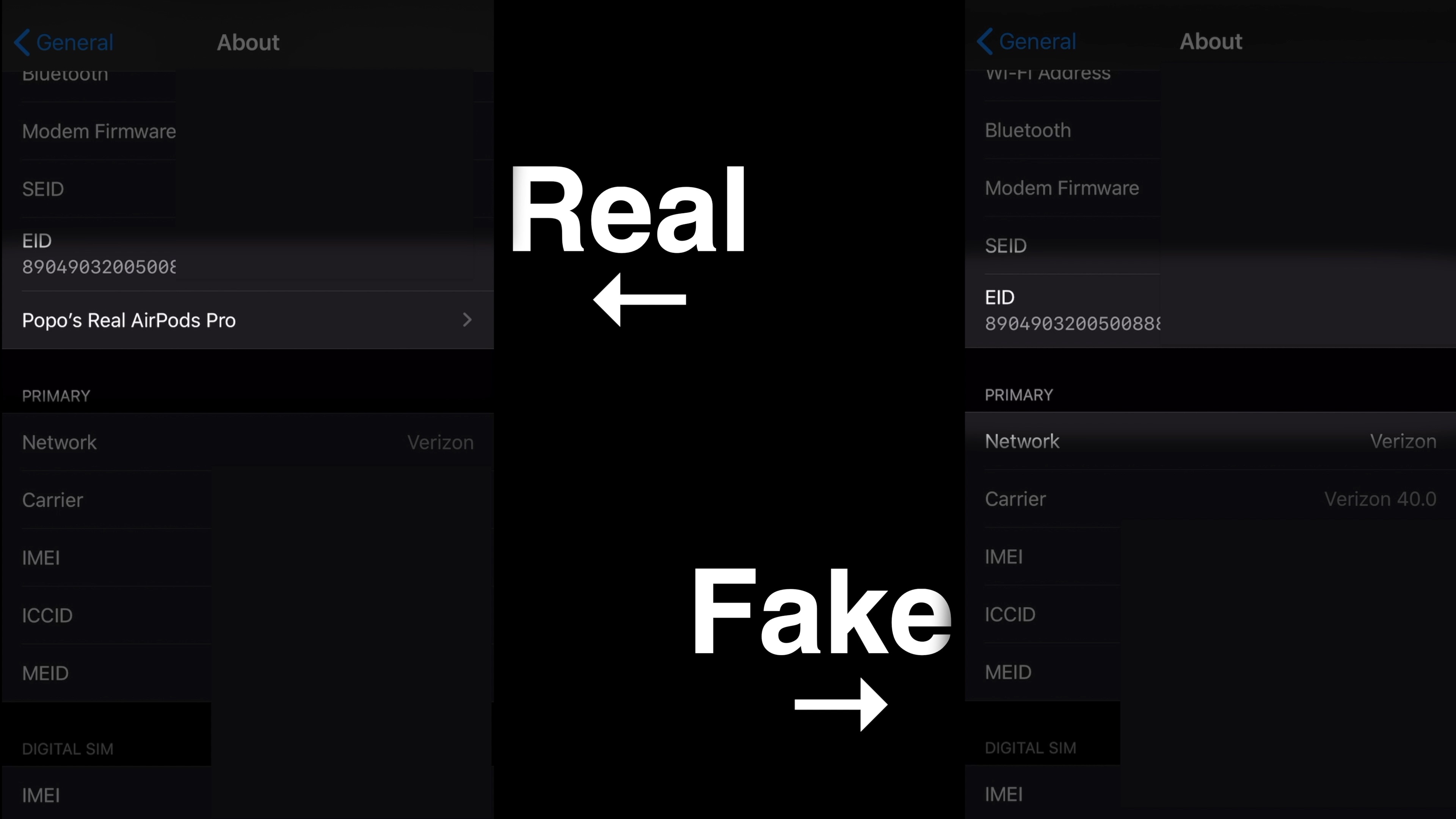 AirPods Pro menu in Settings app
AirPods Pro menu in Settings app
If you enter that menu, you’ll see detailed information about your ‘Pros.
 Serial number in Settings app (censored for privacy)
Serial number in Settings app (censored for privacy)
Serial Number Check
The last quick check is to validate that serial number. Act like you’re at the club on a Friday night and get those digits! (Sorry) You can find them either in the settings app as mentioned above (in Settings -> General -> About -> special little menu below “EID”), or you can get them from the top of the inside of the AirPods case, or from the outside of the box (unrelated, but, this is where you should be doing most of your thinking 😉).
There’s also a number on the AirPods themselves, but it does not seem to be a unique identifier for them as it’s different for each one and does not match their serial number… Anywho, you can pop that serial number into checkcoverage.apple.com and find out what Apple says.
If you get a screen telling you “We’re sorry, but we are unable to complete your request at this time. Please try again later”, then you have been hoodwinked, bamboozled, led astray, run amok, and flat out deceived. If you think you do have a valid product, you could try and contact Apple at getsupport.apple.com as one last Hail Mary.
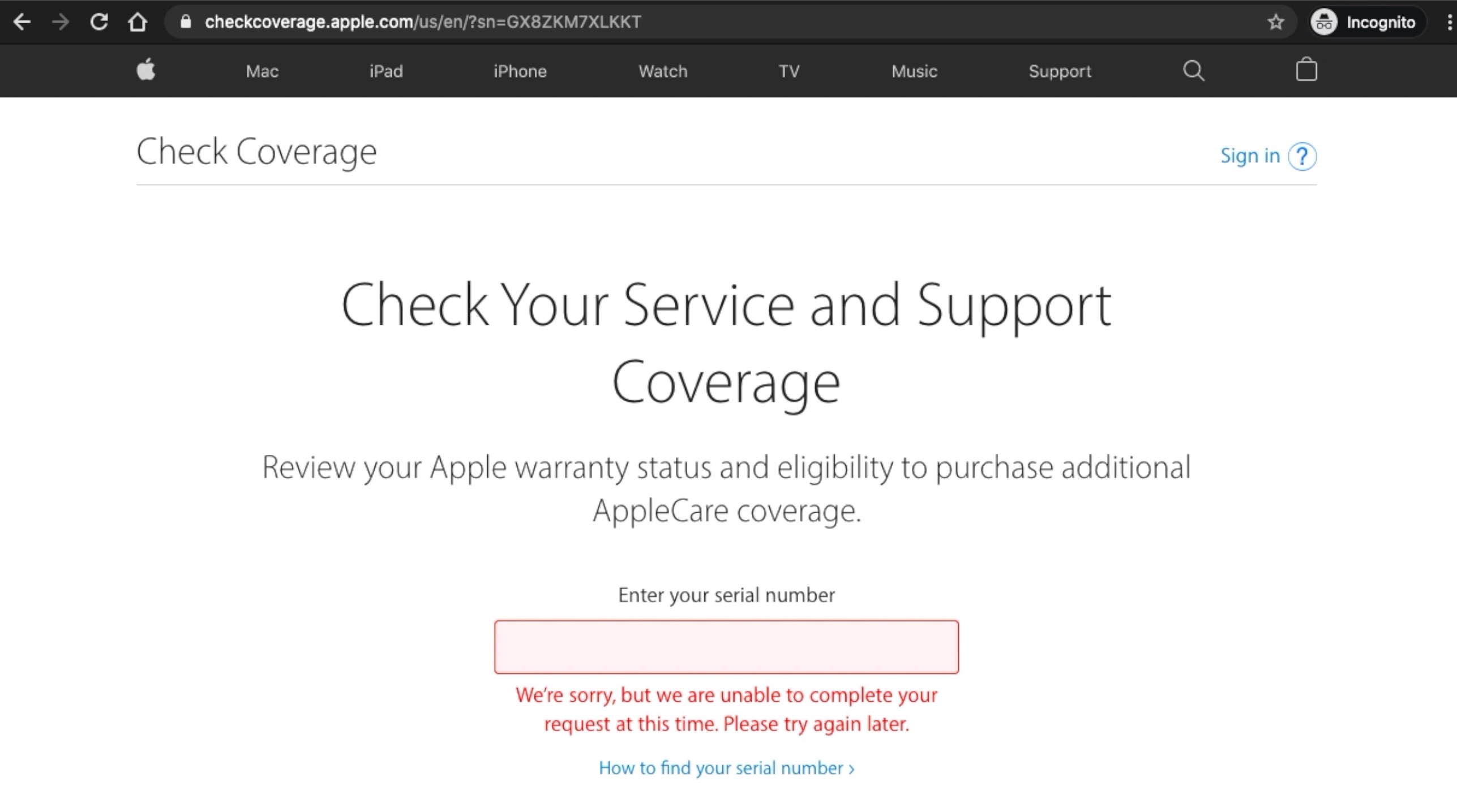 Failed to validate serial number on checkcoverage.apple.com
Failed to validate serial number on checkcoverage.apple.com
What you should see is the below screen showing that you have a valid product.
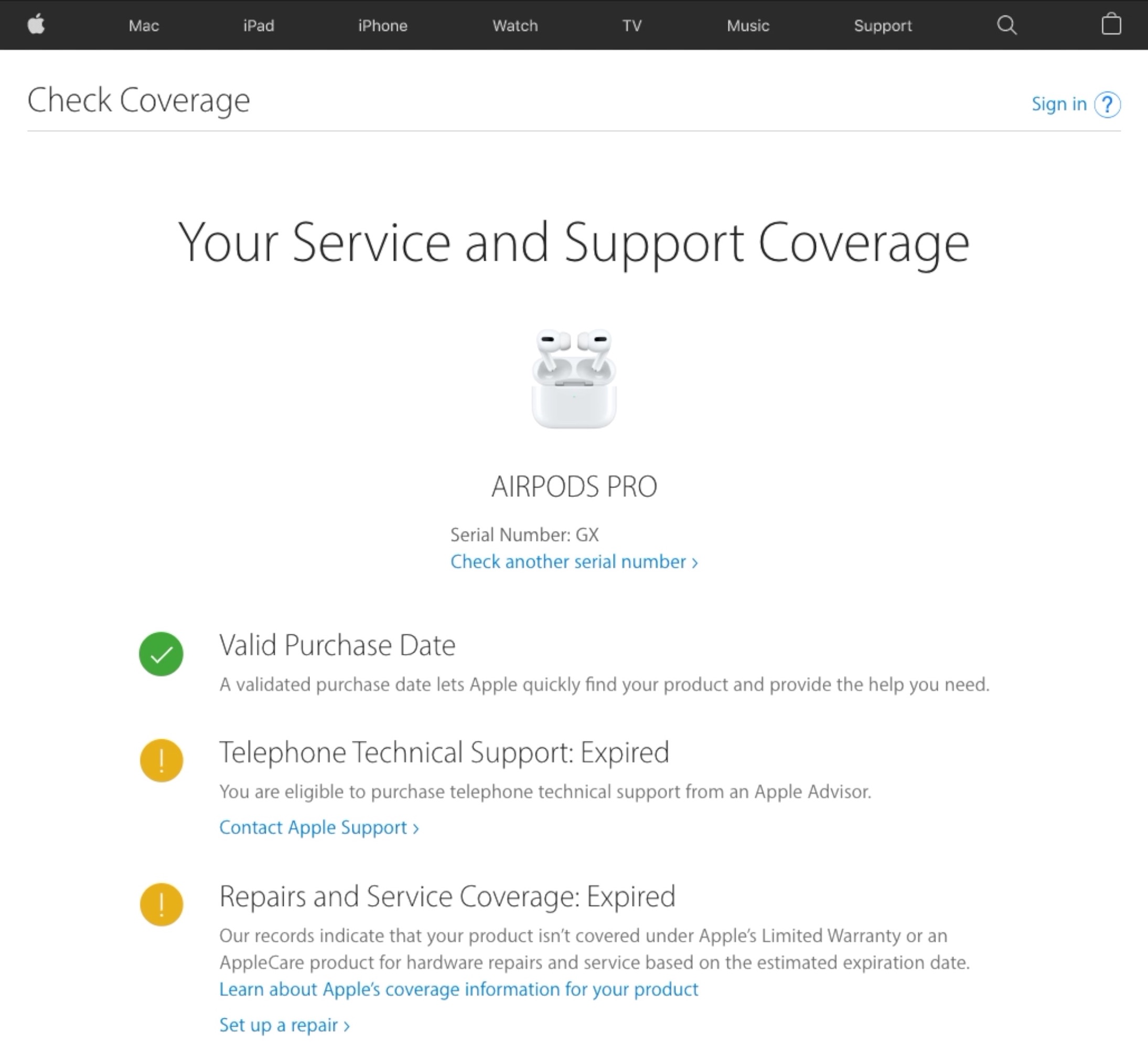 Successful validation of serial number on checkcoverage.apple.com
Successful validation of serial number on checkcoverage.apple.com
Instead, you might see the screen below if you purchased from a third-party reseller and have yet to verify your purchase date.
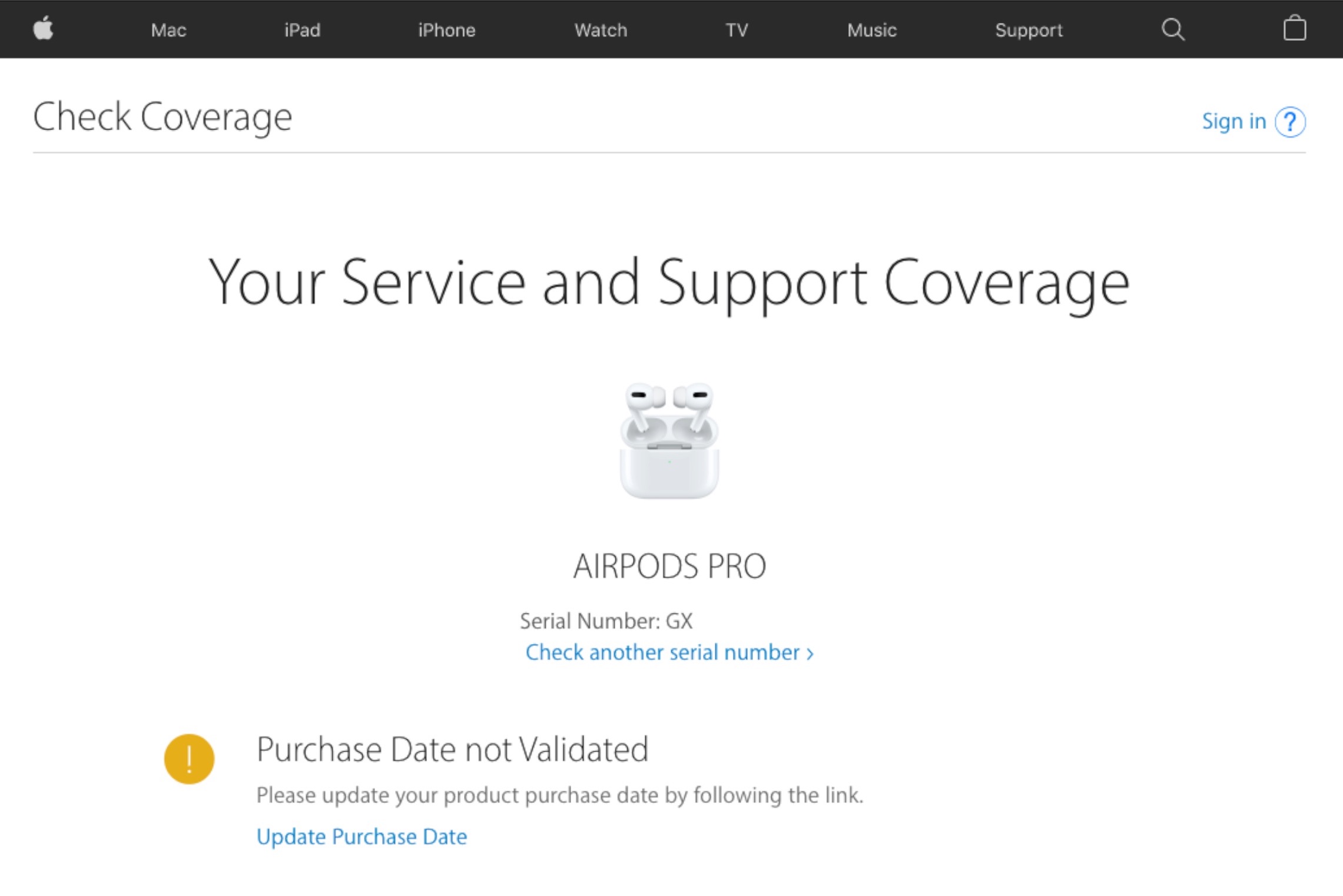 Successful validation of serial number on checkcoverage.apple.com with unverified purchase date
Successful validation of serial number on checkcoverage.apple.com with unverified purchase date
Either of these two mean you are likely ~~gucci~~, AKA good-to-go.
Outro
If your AirPods Pro pass that test, then they’re probably legit.
That’s a wrap! If you have any questions or concerns, feel free to comment in Disqus below.
Disclaimer: Matt Popovich does not work for nor have any affiliation with Apple Inc. Please do your own research before making any purchases. Matt Popovich does not provide a warranty for any of the listed information and does not guarantee any expressed or implied result. As the technology sector is constantly evolving and changing, use the information provided at your own risk as some of the information provided may be outdated, no longer applicable, or even, unfortunately, incorrect.

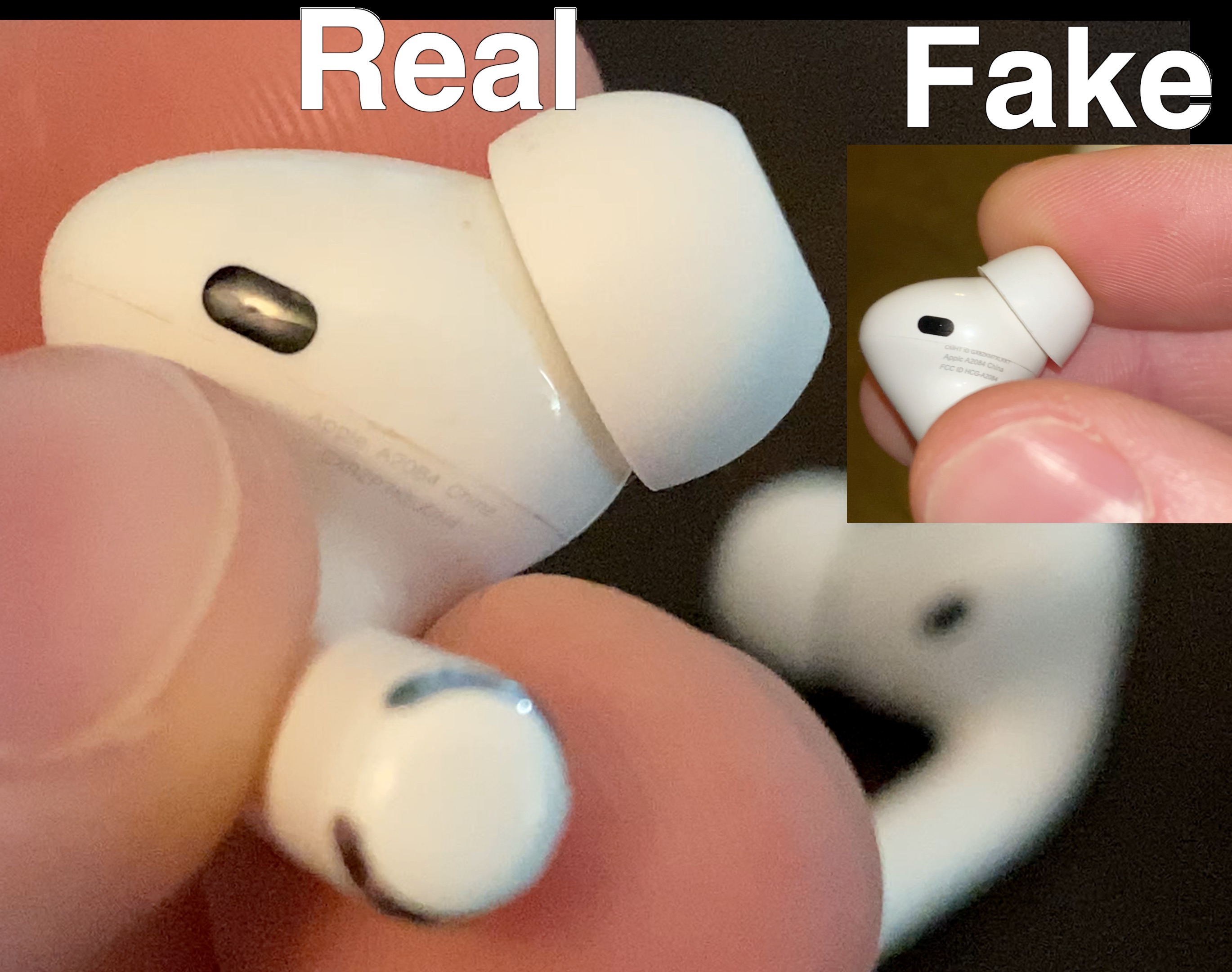
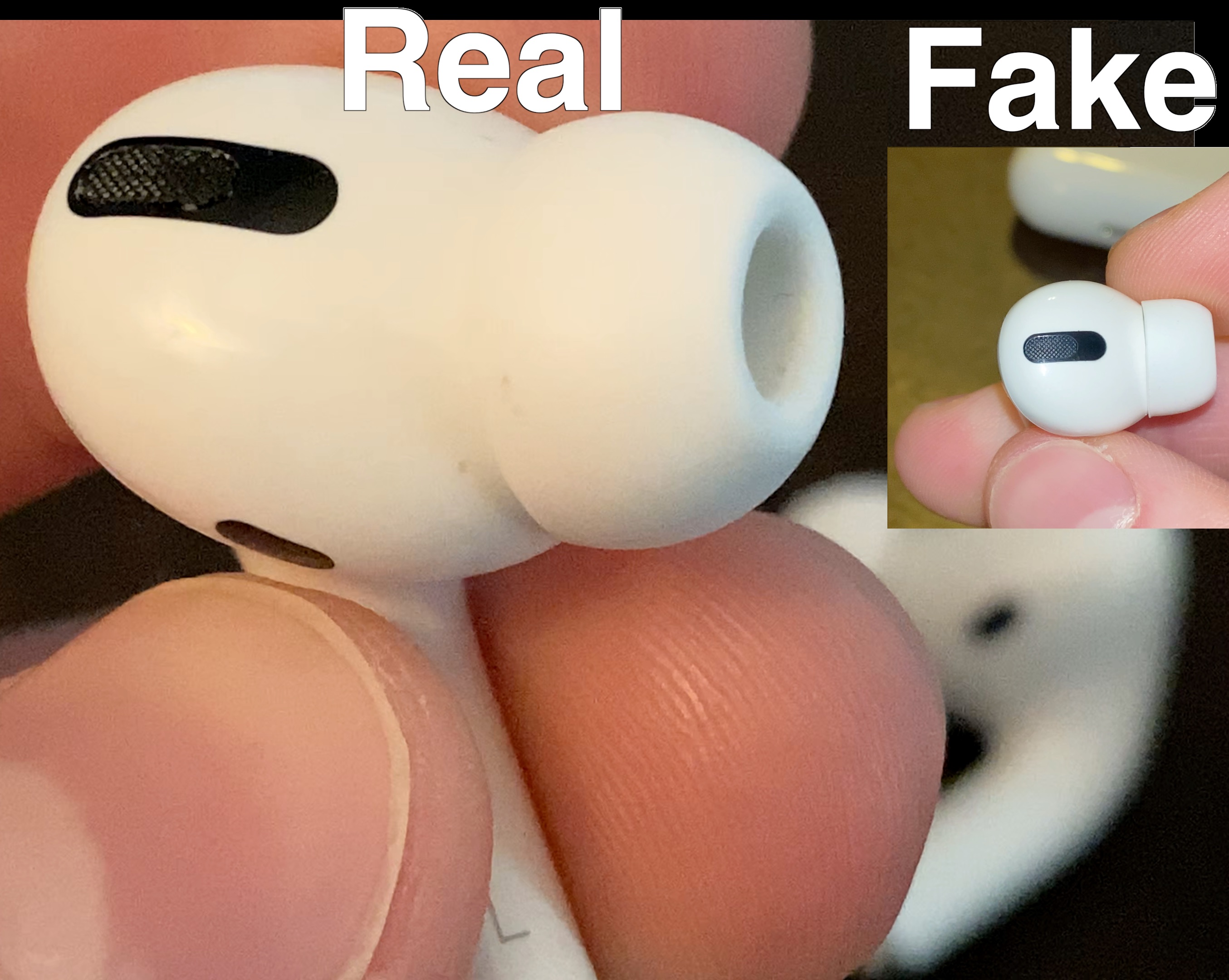

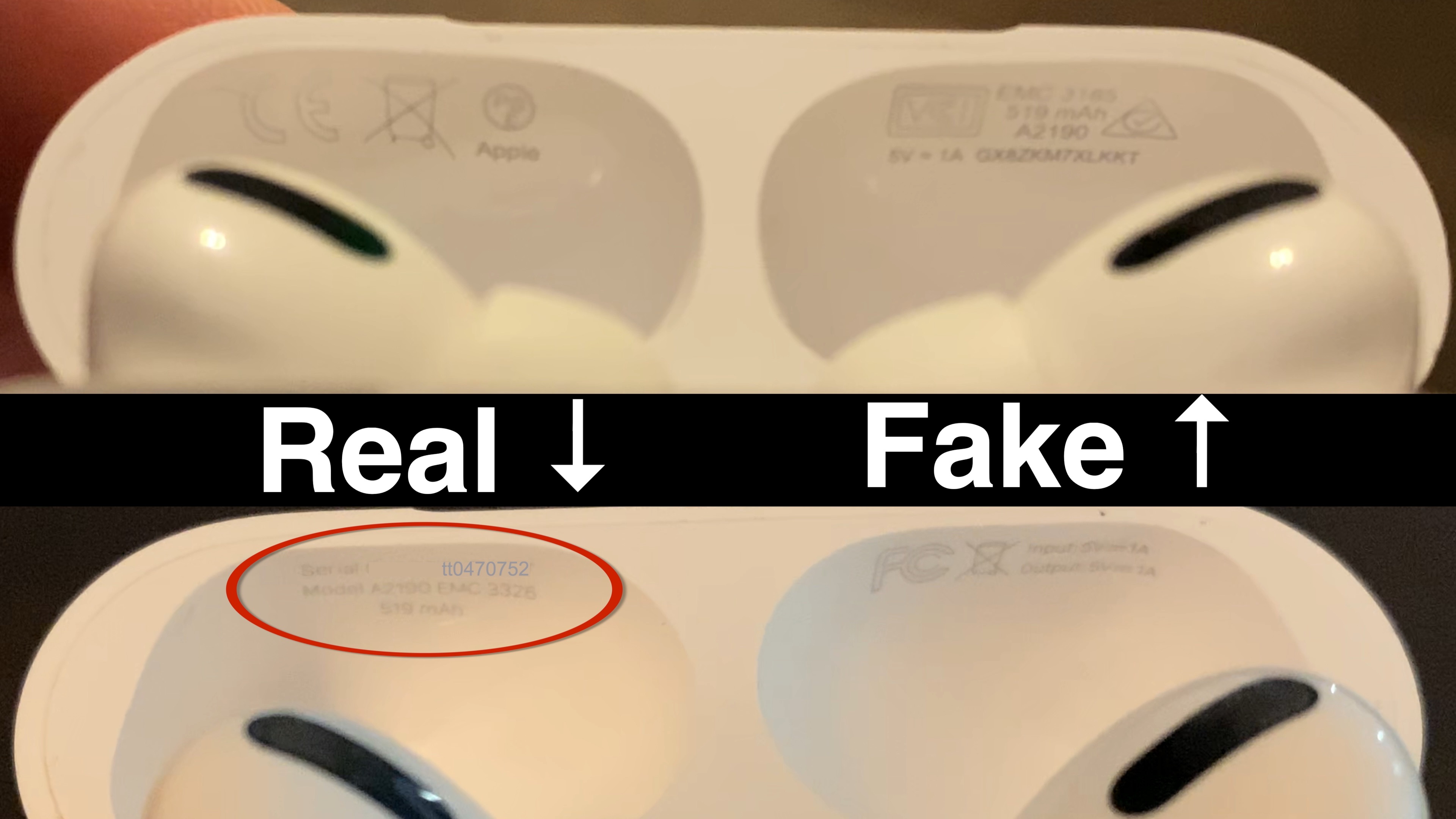
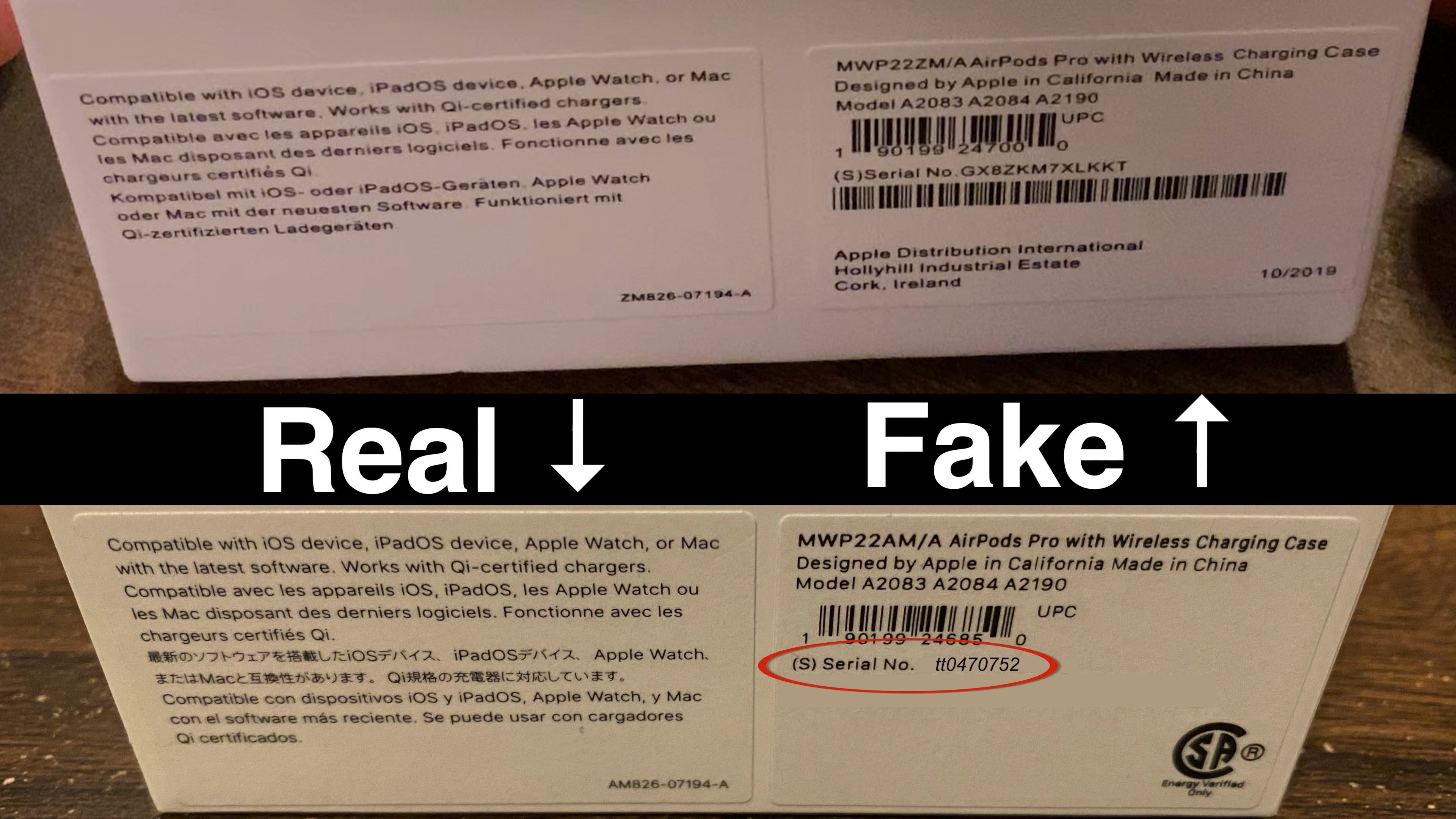
Comments powered by Disqus.